The 2018 Tesla Model 3 came with USB-A all around, in a world and time that was starting to embrace USB-C. Thus this is why in 2020 they changed to USB-C, but a 2-year old car was left with the slower and less functional USB-A. Thanks to MrRobertsScience’s guide there’s a path forward! They actually were selling the needed adapter through their Etsy store, but now the adapters are common and attainable through an eBay search for “Tesla Model 3 USB Retrofit”.
I wanted to expand on MrRobertsScience’s post and attach some pictures of the process in order to help other enthusiasts upgrade their cars. Let’s get started!
Why would someone do this upgrade? This upgrade will give you more power per port, the USB-A max wattage is 5W. But upgrading the port in this scenario will give you a power output of about 25W per port.

Parts/Tools Needed:
- MY USB HUB FRONT | Part #: 1522264-00-B
- Need to get this through Tesla Service Center or eBay
- Tesla Model 3 USB Retrofit adapter (see above)
- 10mm socket
- About 30-45 minutes
Procedure:
- We will start with removing 8 bolts:
- 2 on the driver (left-hand/LH) side
- 2 on the passenger (right-hand/RH) side
- 2 behind the phone tray
- 2 on the back of the center console
- Remove the side panels from the center console, they will held on by clips and you just need to pull hard. Loud pops will be heard when successful.
- Starting with the LH side remove the panel and remove these 2 bolts:

- Then move to the RH side remove the panel and remove these 2 bolts, also disconnect the small power/USB cable on the bottom:

- Lift the phone tray all the way up and you will see two other bolts to be removed (already removed in this photo):

- Now move to the back seat and remove the center console lower panel, just hold tight from both side and pull back. Once the panel is removed, remove these 2 bolts from the side (hint: move the seats back to allow the ratchet space in between the seat and the bolt):

- Now is time to disconnect power from the car, make sure to open all doors and frunk since you won’t be able to do once power is disconnected:
- Power off the car from the touchscreen by going to Controls > Safety > Power Off
- Disconnect the power from the bottom of the rear RH seat:

- Disconnect the 12V from under the frunk:
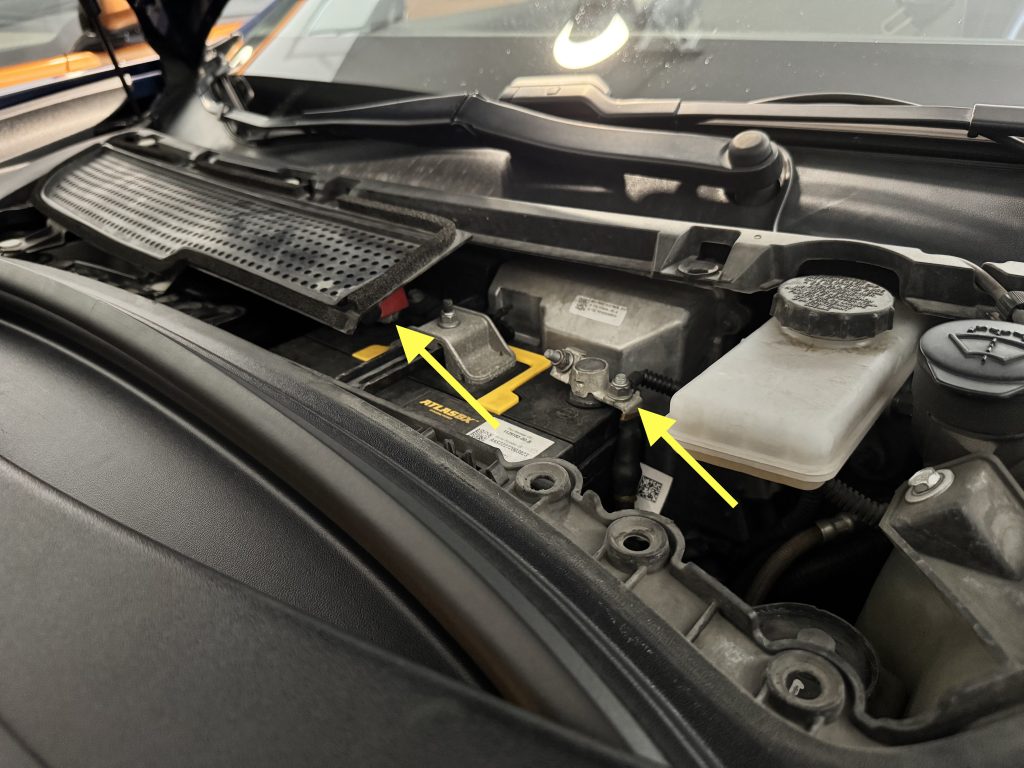
- Go back to behind the center console and disconnect the power cable:

- Lift the center console, use an upwards and away from the front of the car to lift it. It will look pretty empty (and dusty):

- Finally, with the center console outside the car, you will have access to the USB Module:

- It’s only a matter of removing the 3 screws holding the old module, plug-n-play (with the adapter) the new module, and screwing it back into place:

- Reverse the order to bring everything back to order.
![]()